Joan T. Cook raised an interesting question at the Instructional Design and eLearning Professionals’ Group “How would you go about converting a face to face course to an eLearning format?” Several professionals in the Learning industry want to convert their f2f courses into an eLearning format. However, several of them do the same mistake again and again. They believe that by simply moving their content such as PowerPoint presentations, videos, audios, and documents to a Learning Management System that they have converted their face to face courses to an eLearning format. In my opinion, they have converted their traditional courses to an electronic format.
In this post I will present you the TOP 5 tips to Convert your Traditional Course into an eLearning format.
During my MBA program at BGSU I remember Dr. Garcia saying “Cash is the King”. In our case you should always remember that “Content is the KING!!!”. As a result, I assume that in your f2f course you use the most amazing content.
So here are my Top 5 Tips that you will help you convert your traditional course into an eLearning format:
1) Identify the eLearning Course Format
A f2f course can be converted in the following three eLearning formats.
- Asynchronous Learning: Learning in which interaction between instructors and students occurs intermittently with a time delay. Examples are self-paced courses taken via the Internet, Q&A; mentoring, online discussion groups, and email. A primary area of investment in corporate eLearning development is asynchronous learning. As opposed to traditional instructor-led training or even distance learning that centers on teleconferencing and online presentations, asynchronous eLearning occurs in an environment where a single learner interacts directly with content via a technology system, maximizing flexibility in timing and access for the learner by allowing learner control of pace, schedule, and location.
- Synchronous Learning: A real-time, instructor-led online learning event in which all participants are logged on at the same time and communicate directly with each other. In this virtual classroom setting, the instructor maintains control of the class, with the ability to “call on” participants. In most platforms, students and teachers can use a whiteboard to see work in progress and share knowledge. Interaction may also occur via audio- or videoconferencing, Internet telephony, or two-way live broadcasts. Commonly supported by media such as videoconferencing and chat, has the potential to support e-learners in the development of learning communities. Learners and teachers experience synchronous eLearning as more social and avoid frustration by asking and answering questions in real time. Synchronous sessions help e-learners feel like participants rather than isolates
- Hybrid / Blended Learning: Learning events that combine synchronous and asynchronous learning, and face-to-face instruction.
Interaction is the most important aspect of an eLearning course. However, you should know why you use interaction and what you want to achieve. I have seen several eLearning courses full of interaction that is waste of time… Moore (1989) believes that interaction is a central component of online education and he describes three types of interaction:
- Learner to Content: The learner to content interaction refers to the interaction between the learner and the content or subject matter. Moore believes that if a learner interacts with the content/subject matter, then changes in the learner’s understanding occur.
- Learner to Instructor: The learner to instructor interaction refers to the interaction between the learner and an instructor, tutor, mentor, or content expert. The second type of interaction occurs via print, electronic dialog, e-mail, computer conferencing, or electronic online classroom discussions, and
- Learner to Learner(s): The learner to learner interaction can occur outside of or in group settings with or without an instructor present. The third type of interaction occurs when learners engage in discussion moderated by the instructor. At the same time, learners’ groups may be given responsibility to act autonomously for conducting group projects, or other forms of group-lead activities.
In my opinion learning becomes more effective when people are mutually active with the learning materials, with the learning environment. Learning, by manufacturing innovative materials for other learners and by communicating with them about these materials, enhance their learning abilities. Based on social constructionist pedagogy eFront offers several interactive course features that will enhance an eLearning course. For example, the three types of interaction are built into eFront to accomplish certain learning objectives.
Interaction between L2C
- Flashcards
- RSS
- YouTube video
- Add Blocks
- FAQ
- Lesson
- Quiz (Test)
- Project
- Conference (video chat)
- Quick email
- Chat
- Forum
- Blog
- Wiki
- Glossary
After you convert you f2f course into an eLearning format you may believe that it is time to offer it to your learners. WRONG! You should definitely revise your eLearning course before you offer it to your learners. The following revisions procedures worked for me and I highly encourage you to follow them.
- Survey: a participant evaluation form should be created and address effectiveness of each module in four areas: Course and Site Design, Navigation, and Design Aesthetics. The survey should have both qualitative (short answer) and quantitative (summative) questions on topics such as, but not limited to, usability, interface design, accessibility, audience analysis, content/course materials, and instructional design standards. If you need help with the creation of a Survey I can help you out! Concerning the technology that you will use I encourage you to use SurveyMonkey. SurveyMonkey is an easy-to-use tool for the creation of online surveys. Its primary strength is its intuitive Web interface, which makes it easy for even non-technical people to create surveys and export-collected data.
- Implementation of Alpha Testing and Expert Panel: A panel of experts should review your course. When I am saying a panel of experts I mean subject matter experts, instructional designers, eLearning developers, etc.
- Revision of the Web-based Course: Based on their constructive feedback you have to begin the revision of your eLearning course.
- Implementation of Beta Testing and Expert Panel: After the revision of your eLearning course the same experts should re-test your eLearning course.
- Analysis of Data: Based on their constructive feedback you should further improve your eLearning course.
- Revision of the Web-based Course: Now is the time to do the final revision and make your eLearning course available to you learners.
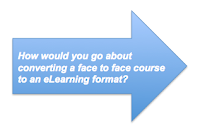
 Follow us on Twitter
Follow us on Twitter Join us on Facebook
Join us on Facebook Connect with us on LinkedIn
Connect with us on LinkedIn

