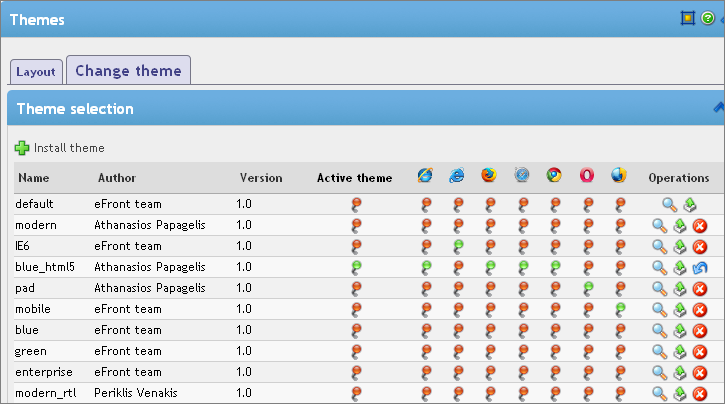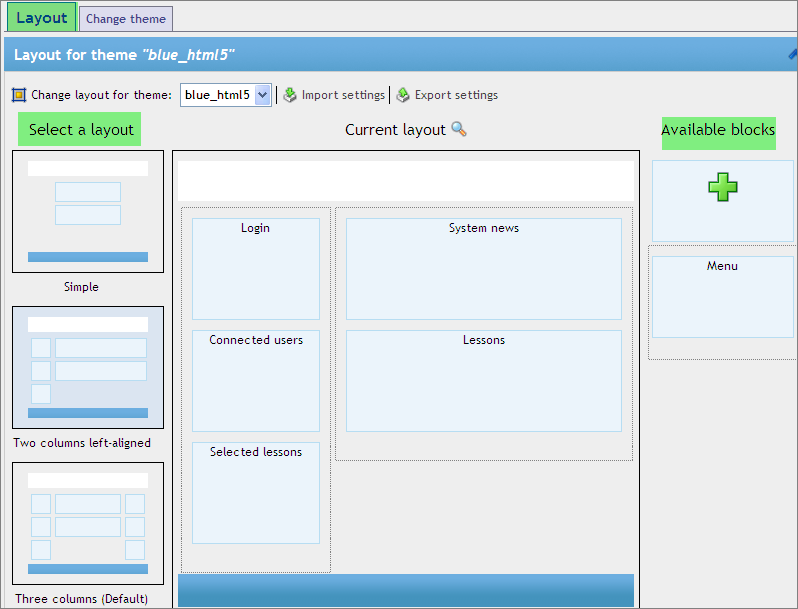Themes:
eFront offers a plethora of themes to choose from with advanced functionality. Users can select the one that better fits their needs or build their own to customize it for their organization’s requirements.
What’s more themes can be assigned to (and fully optimized for) specific browsers or mobile devices – for example, the “mobile theme” is used for mobile access, the iPad theme for iPad users, the Internet Explorer 6 theme for Internet Explorer 6 browsers, and the modern Arabic RTL theme for supporting the Arabic interface etc.
Layout:
The flexibility in page layout gives users the ability to create a variety of themes depending on the task at hand. This will make the task easier to complete and increase efficiency.
Users have the ability to:
- Adjust the page layout according to specific themes. For example, a specific page layout can be used for mobile devices.
- Place the most popular function in a convenient location on their site homepage. With the easy to use “drag and drop” feature, “blocks” can be placed where required. General layouts can be chosen according to what best suits the predetermined object of the theme.
- Create their own blocks to use in the layout of the first page according to their organization’s needs. When creating a new block, users can add any type of information they want in the block’s editor (text, images, videos, URLs etc.) then by dragging and dropping it inside the layout users can easily dictate where they want it to be shown. The blocks can open as a separate page, allowing users to add several links to their homepage. An easy way to gather together all the blocks that can be accessed as separate pages is by using the block “Menu”.
For more check out our Wiki page!