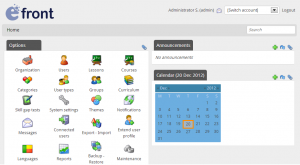Today we would like to announce a new version of eFront. This maintenance update includes important speed optimizations, full text-search for documents for our enterprise clients, a module to bootstrap modules production, a new sleek modern theme, dozens upon dozens of minor bug fixes, and several tweaks to make your favorite tool even more enjoyable!
Today we would like to announce a new version of eFront. This maintenance update includes important speed optimizations, full text-search for documents for our enterprise clients, a module to bootstrap modules production, a new sleek modern theme, dozens upon dozens of minor bug fixes, and several tweaks to make your favorite tool even more enjoyable!
As we pick up once more on eFront development we will reuse some of the TalentLMS visuals and functions for a next version scheduled for March. All eFront development is being done ensuring compatibility with previous eFront versions. This is a hard requirement that slightly limits our ability to improve everything we wanted to improve; but ensures an easy transition to the newest eFront version for all of you.
Below you can find short description of some of the key elements in this version:
It’s faster!
This version brings considerable performance updates for installations that have a large volume of data and users. Especially with branches and tests we have reworked substantially their underlying engines.
A module to bootstrap modules production
One of the key characteristics of eFront is its extensibility through modules. In this version we have bundled a bootstrap-module that lets you create an eFront extension by completing a form with required characteristics. It certainly won’t do all the work for you but it is a major time-saver if you plan to create an eFront module.
Full-text search for PDFs, DOCs etc
In efront 3.6.12 we undertook the project of implementing full-text search across all files uploaded to the system. This means you can search for text inside PDF, Doc or Excel files you upload to the system. This functionality in essence turns eFront into a simple but efficient document management system. We are using the power of the Xapian search engine, along with Open Office’s excellent conversion scripts, to provide for a seamless yet powerful integration with efront’s own search engine. More details on how to setup full-text search will be provided on a separate post (Linux only, sorry windows users!)
A new theme
This is the theme we currently use (see image below). We have tried to minimize clutter and offer full optimization for the end-user. You can find the new theme under Admin / Themes / eFront2013
A wealth of new functionality though modules
We’ve added new modules that many of you will find interesting:
- “Idle users” module, to see at a glance which users haven’t been online for a while
- “Course reports”, “Content reports”, “Branch reports”, to get a comprehensive list of useful data in a handy manner (Edu/Ent editions)
- “Export unit”, to export a content unit to HTML with a single click
- “Info-kiosk module”, to provide a single point of downloadable material for your users
- “Outlook invitations”, that sends out calendar invitations for course schedules, compatible with Microsoft Outlook’s iCal (Edu/Ent editions)
Other improvements
- “Empty spaces” questions now accept number-ranges. For example you can set as an acceptable answer a range 1-10. If the end user enters a number between these extremes it is considered correct.
- Custom user profile fields can now be ordered according to the administrator’s preference
- Limit access to a course based on access count (e.g, access a course 3 times)
- Several improvements on the separation between Branches.
- Download a certification directly upon course completion
- Several SCORM improvements
For a comprehensive list of improvements on this version check the Changelog at: http://docs.efrontlearning.net/Changelog