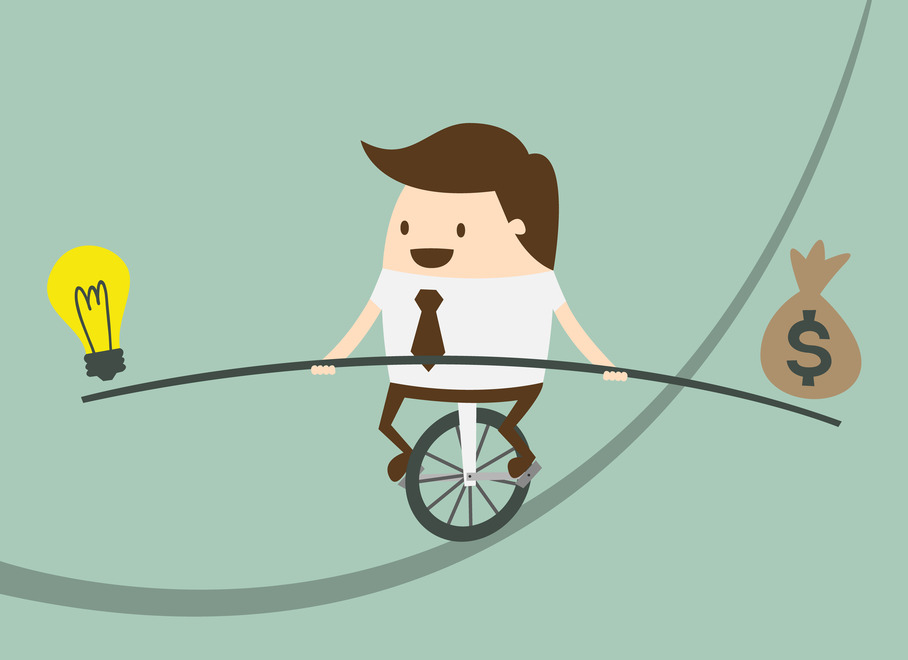
Creating anything is an exercise in balancing ideals with realities, or ambition with available resources. Of course software, especially internet enabled software, is a multiplier of our resources, in the sense that one man with an LMS platform can build a fully functional online school catering to thousands of students.
Still, building a successful online course is all about making the right compromises and using your available resources with the appropriate restraint. As a e-learning course creator you have to learn to balance between size (scope), cost, and time, and this is what this mini post series is all about, beginning with…
Cost
Cost might seem like an easy thing to manage. After all you have a limited budget, and you have to work within that, what could be easier? Either you have money in the bank or not. Still, the number of projects (e-learning or otherwise) that go over their budget is surprisingly high, as in practice there are a lot of details and variables that can throw you off course.
Managing costs is all about estimations. If you have good initial estimates and keep tabs on subsequent spending you are all set. That’s, of course, something that’s easier said than done. If you are a large enough organization to have budget specialists and accountants, you can refer to them for help, but if you are a small shop, it’s by no means impossible to do it yourself.
Scripta manent
For starters, don’t just do some quick mental estimation or some napkin calculations and call it a day. To get a proper sense of what the development of an e-learning course will cost you, open your copy of Excel and note down everything that will (or might) incur an expense. Do that early in the planning stages for your course, and keep it updated as requirements or scope changes.
Some of the costs would be obvious and come easy to you: educators running the course and technicians supporting your infrastructure would have to be paid. Others, not so much. Some one-off costs related to course creation that you might miss, are:
– costs for licensing educational material, videos, etc.
– costs of employing someone to write a course’s material.
– costs of employing a graphic designer/illustrator.
– costs of translations / transcripts / proofreading of material.
– PC software and hardware costs
– costs for broadcasting equipment (cameras, microphones, headsets, etc)
Whereas recurring costs might include:
– Web hosting costs
– Software license renewals / updates
– renting physical space for class meetings (in hybrid learning scenarios)
– support desk costs
– internet service provider (ISP) costs
– backup costs
Some of these costs can be shared among several courses (e.g hosting all of them on the same server if your student count is low enough to permit it), whereas others have to be paid in full for any additional course you create (e.g. the salary of the educator running the course).
After you’ve created a few e-learning courses you’ll have a pretty good grip on the costs associated with creating a new one, but keep an eye for any specialized requirements a new course could have that might throw you off budget. For example a hybrid course offering some lab time will obviously need lab space and equipment, and thus will cost more than a purely online course. Similarly, some online course might need you to license a specific software package or LMS plugin (e.g a course on hardware design will require a Verilog tool).
Size matters
Your expenses will look very different depending on your intended size and scope. A course designed to accommodate 100 students doesn’t have the same logistics as one designed for 100,000. Know your scope and estimate accordingly.
One common mistake of those running e-learning as an online business is trying to scale their e-learning offering too quickly. If you’re still testing the waters, start low. As you get more users (something that might take years or even never happen), you can improve your infrastructure as needed.
Having far more paying customers than your initial LMS setup can stand is what we call in the business, a “nice problem to have”. Your students can take a little downtime as you upgrade your LMS deployment to accommodate them, but your bank account can’t take a premature hit based on an overly ambitious business plan.
Check back
Your initial estimates of the expenditures involved and the total cost paid can turn out to be widely different amounts. Not just because prices and renting fees are not set in stone, but also because unexpected expenses occur all the time. Your budget for two $2,000 web servers, for example, might have missed the $300 setup fee per server, the $200 courier service bill for delivering those servers to your premises and the $50 of cabling needed to connect them to your network.
The only way to not go over-budget is to update your initial estimates often as new developments and costs appear. You’ll also need to set aside some budget for all those unexpected costs in your initial planning (if you you don’t end up needing it, that’s fine, but if you do then this precaution will save your bacon, so to speak ― especially if you have to justify any new expenses to some stingy boss).
Scale back
Cost management goes hand in hand with managing the scope of what you build.
If your budget turns out not to be enough don’t give up. Just scale down. Perhaps your initial estimates were overly ambitious. Perhaps (as we discussed above) you don’t need such an elaborate setup at this time.
Some things are necessary for a fully functional e-learning deployment, others are secondary or luxuries. We’ll cover the art of knowing which is which, or “managing scope”, in the second installment of this series.
See you next week!


